Carrying on in our series about new features on Essbase Cloud, I wanted to take a look at some of the other features that are now available in the so-called Modern interface. Specifically, the “Analyze” and “Inspect” features. First off, if you wanted to toggle between the “Classic” (not sure why you would want to, anymore) and the “Modern” interfaces, just navigate to your user preferences.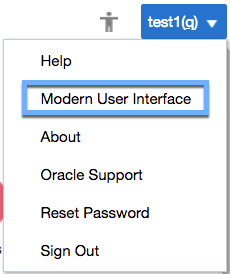
The options available from the Classic view today when you select your database are pretty limited.
On the new interface, however, there are some pretty cool new features. Case in point, the “Analyze” function.
You now have the ability to do quick retrievals on your database, from the UI, as opposed to Smart View!
On right-click, you get a lot of familiar options (including some new ones).
Think of this, as Smart View lite. I think we can expect to see a lot more functionality in this feature. Who knows, maybe add formulas? I didn’t see a member selection button (maybe I missed it), but that would be cool to have. The Submit button allows you to make changes to your selections.
A different option to explore at the application/database level (the context drives the features available), is the “Inspect” option.
This option gives you a global view of the state of your database. For instance, which scripts are available in your database?
This is also where you can quickly set up substitution variables.
Finally, one item that I didn’t really “get” until close inspection at the application level, was the “Logs” option. Earlier, in the Classic interface, you had to download logs to see what was going on with your application. Now, if you select the “Play” button, you can see activity directly on your browser!
This also holds true for logs at the server level, which can be viewed from the “Console”.
Now, if we could only narrow down logs to a day/week, that would be great. Anyways, that is all for today. Hopefully, this gives you more clarity on some of the new features that are available with Essbase Cloud. You can read part 1 here. Until next time, adios.
EDIT (7/3/18): Content on the “Submit” functionality was corrected.



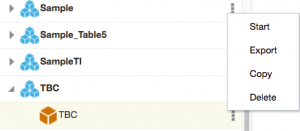
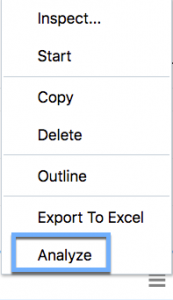
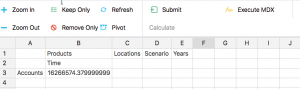

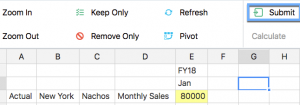
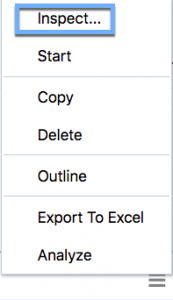

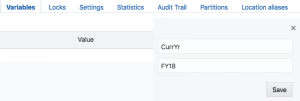


Nice post. Bet you were wearing a wrinkly polo while crafting it. 😛
Nice post. One Quick Question. I am using the promotional offer of OAC and I do not get to see the Modern Interface like you were able to. Am I missing something here / is it only available for few selected partners?
Hey man, just switch to the Modern Interface as you see in the beginning of the post. If you are patched up (June), you should see it.
Tried that but didn’t work for me. I just had my trial OAC up and running and expected it to work but it didn’t. However I had a trick that got it to work. Blogged it here. https://amarnath-analytics-blog.blogspot.com/2018/06/oac-switch-classic-to-modern-trick.html.
Interesting. The first time I switched, I used the “/jet” URL. Then it started working even after I toggled between Classic and Modern interfaces.