It’s been a while since my last post. So, I thought we’d look at something a bit different. Recently, I got my hands on an Oracle Integration Cloud instance. I wanted to see what it could do for EPM developers. While Oracle offers excellent videos on getting up to speed with the tool, it always helps to have a bit of a noob’s perspective sometimes. OIC promises to allow you to integrate between different tools like SalesForce, relational data stores (on-premises or otherwise), Oracle Sales Cloud (hell, it even integrates with Google Mail). Check this link for a complete set of adapters.
However, it does not currently have adapters for our familiar EPM cloud products like E/PBCS, or FCCS. What if we wanted to use OIC for some of those tools? OIC ships with a pretty nifty REST adapter. As we know, all EPM cloud products also have REST APIs. In this series of posts, we will go over a simple example of extracting substitution variables from a PBCS instance and writing them to an FTP site. From a high level, I think these are some of the steps involved:
- Set up connections to PBCS and the FTP site.
- Create an integration which connects the source (or trigger, in OIC-speak), and the target (or invoke).
- Activate the integration.
- Run the integration in a scheduled or ad-hoc manner.
We will not go over OIC from soup to nuts, but focus on setting up and running this integration.
Connections
Setting up an FTP connection is pretty simple and Oracle does an excellent job with their documentation. Setting up the REST connection for our PBCS instance means that we need to understand what the base URL is for that instance. Oracle tells us exactly what this needs to look like. Based on that, my connection properties look like this:
We also need to provide the appropriate credentials. Make sure to select “Basic Authentication” from the dropdown, and add your domain name to the username.
Test and save off your connection. And that’s all there is, to that.
Integrations
We can now get to the fun part, creating an integration. I’ll be honest, this part took a bit of fiddling around to get working. Mainly because I am new to the tool. When creating an integration, you have multiple options. The one to choose, if you have multiple steps in your process, is the “orchestration”, as I did:
Provide a name, and other details for the integration. Perhaps most importantly, select the “Schedule” radio button. This will allow you to run the integration directly from OIC.
Now, from the blank canvas, you can add invoke (i.e., actions you want to perform on different applications) steps. Also, note the errors and warnings. We will come back to those, in the next post.
That’s all for today, as family calls. Look out for the second part to this series over the next couple of days.




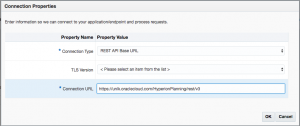
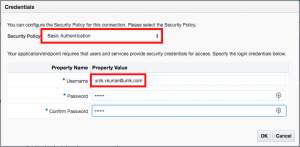
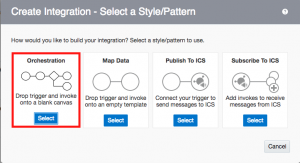
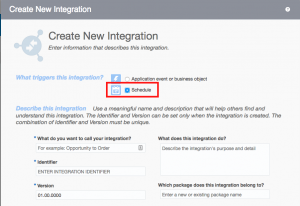
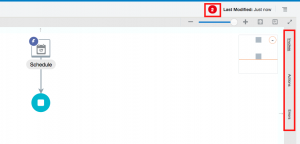
Do we have an OIC solution to integrate with DRM on-premise to get Ref data for FCCS?
Hi, it’s a bit late, but no.
Actually Arvind, can you elaborate what you mean by “Ref” data?