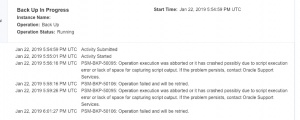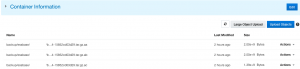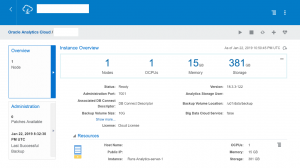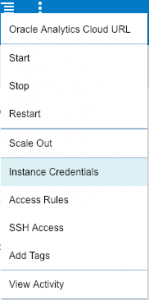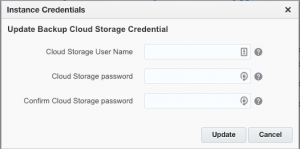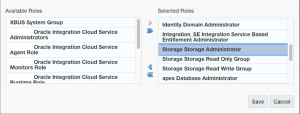One of the issues that can crop up with customer-managed OAC instances, is backups failing. I ran into this recently on of our instances. This wasn’t just affecting backups, but also patches. As you know, patches need to be applied by ourselves on customer-managed instances of OAC. So, it becomes frustrating when patching fails. The reason for this, is that before patches are applied, a full backup is automatically kicked off. The error code that is generated (PSM-BKP-50095) looks like this.
The reason for the error is that OAC is not able to authenticate the user used for setting up Cloud storage. OAC instances are composed of:
- Oracle Database Cloud Service
- Oracle Cloud Infrastructure Compute
- Oracle Cloud Infrastructure Storage
The last element, Storage, is where backups reside. The screenshot below, shows some of the backup artifacts that were generated in my instance.
Most of the time, the backup and patching errors that are the crux of this post occur when the connection to Cloud Storage goes out of sync. For instance, you may have used an account for creating your OAC instance. Let’s call it “pete@unlk.com”. Later on, Pete may have left the company and his OAC account may have been deactivated/removed. This causes backups to fail.
In order to fix the issue, navigate to the “psm” page for your OAC instance (I.e., your home page for Analytics).
Select the “Manage your instance” option, and select “Instance Credentials”.
You can now enter a user account and password for an account that has rights to access the Cloud Storage instance.
Once you restart the instance, you should be able to run backups or patch the environment.
Tip
In order to ensure that a user account has appropriate access to Storage Cloud, navigate to “Users” on your dashboard. Now, select the user, and select “Modify Roles”.
If the user has “Storage Administrator” rights, you should be good to go.