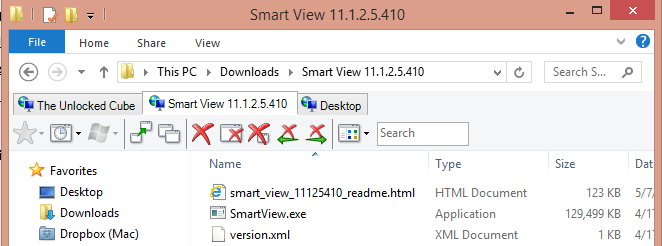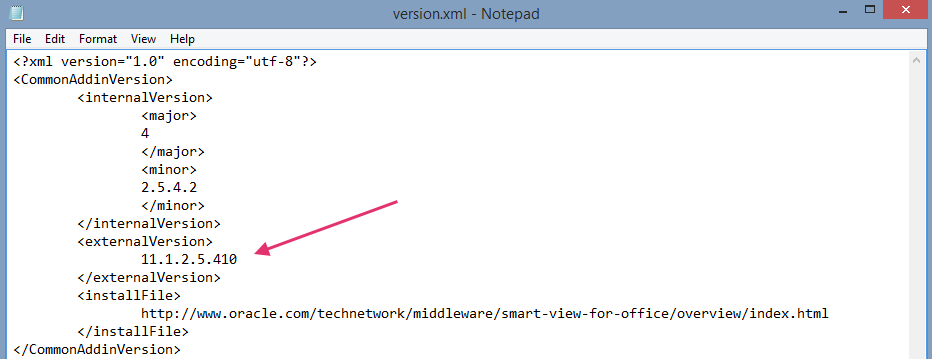This is quick tip for any admin that needs to update the Smart View version that is available to users for download from the Hyperion Workspace console.
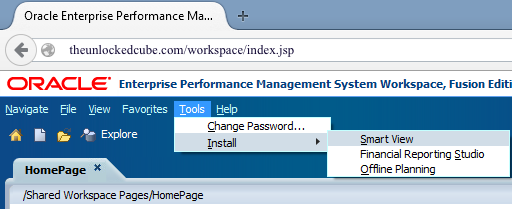
I was able to follow these steps so far since Hyperion version 11.1.2.2 and this is still accurate for 11.1.2.3.500. As always be careful, and make sure the Smart View version you want to start using is compatible with your EPM version.
First, you will need to download the latest Smart View version you want your users to use and download from Workspace.
There are different sources to download Smart View. When using this link, you will be directed to a page that will let you download the latest Smart View version. As I’m writing this post, the latest Smart View version available is 11.1.2.5.410. You will need then to click on Oracle Smart View for Office. Before the download can start, login using your oracle username and password.
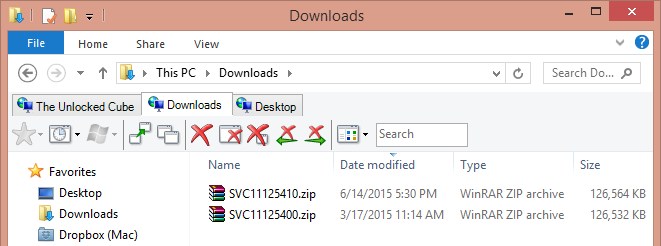
Once the download is finished, use your favorite tool to unzip the file. As of version 11.1.2.5.410, you should get the 3 files below.
Then read the Readme file. For some reason, everytime I used to see a readme file I would do exactly the opposite and disregard it right away. You can open the readme.html file to learn more about this release of Smart view, any new features, supported platforms, backward compatibility, defects this release fixes compared to previous versions, as well as Installation information including how to update the smartview installer downloadable from Workspace. This is what we are going to cover here.
Go on the server where workspace is installed and go to X:\Oracle\Middleware\EPMSystem11R1\common\epmstatic\wspace\SmartView (this path might vary depending on your install).
You will now need to replace the smartview.exe and version.xml files in this folder with the ones you just unzipped. And this is all you need to do to Update the Workspace Smart View version. As the readme file suggests, you should take a backup of the 2 original files.
Once done, when a user goes back to Workspace and select Tools > Install > Smart View, the new smart view version you just made available will be downloaded.
Note: as an admin with access to the server, if you don’t know what version is currently available on Workspace, you do not need to download and install it. You can just go to X:\Oracle\Middleware\EPMSystem11R1\common\epmstatic\wspace\SmartView and open the version.xml file: