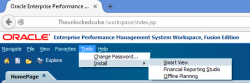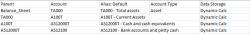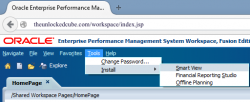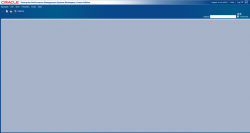Reduce size of Runtime Prompts in Hyperion Planning applications
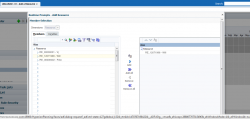
Hyperion planning users sometimes, when running a business rule that require some kind of selection through a runtime prompts window will complain that the OK and Cancel button are not displayed on their screen, as seen below. The runtime prompt window is too big for their screen resolution, so those buttons don’t show up and users……