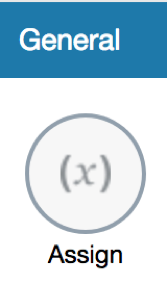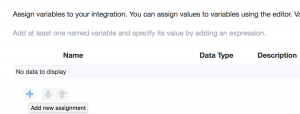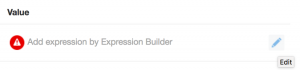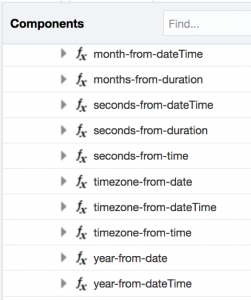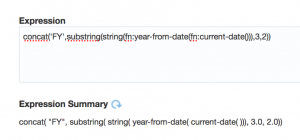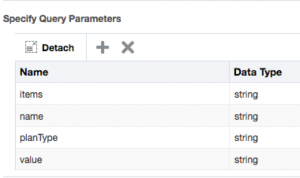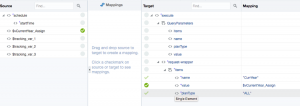I thought we’d look at another example of using OIC seamlessly with your EPM cloud integrations. Today, we’ll look at how to “POST” or submit updates to your PBCS application. In this case, we’ll be updating a substitution variable from OIC. The integration setup steps are similar to what we’ve done in previous posts (I encourage you to read these posts which you can find here, here and here). In this example, I would like to have dynamic updates of a substitution variable based on the current year. To do this, we will first add an “Assign” action from the palette.
We’ll provide a name, and then add an “assignment” or variable.
We can now add an expression from the “Expression Builder”.
A quick note on OIC expressions. The syntax for expression building, is governed by the XML Path Language (documentation found here). These can be viewed from the “Components” section.
To set up the year variable, the syntax we need, is “FYXX”. We can just drag and drop the required component to the expression builder.
If we now add our PBCS connection to the flow, we can add the steps for the “POST” API. The request parameters are the same.
We can add the inline JSON syntax, as we saw in the earlier example.
On the mapping step, we can now add the variable we created earlier.
And that’s all we need. We can now save and run off our integration, and see the results from PBCS.
I hope this post shows how simple it is, to use OIC in conjunction with EPM applications. There will be more posts in future, which look at how to perform more administrative tasks with this tool.