A few weeks back I was looking to install Oracle Data Relationship Management (DRM) on a virtual machine for some testing. I fired up my trusty Windows 2008 server VM and went to work installing Oracle DRM using the installation instructions found on this very blog (written by the magnificent Vijay Kurian no less). The software installation went smooth as butter with no issues. So far, so good I thought to myself. But then things took a decided turn for the worse. I created an application and attempted to fire it up like my 700 horsepower Corvette Z06. But instead of the application coming to life with the thunderous rumble of a 7.0 liter V-8, I got a cough and sputter reminiscent of a rusty old Dodge (aka Daily Overhauls Do Get Expensive…just kidding Dodge lovers, I still dream of having a Viper in my garage). I looked in the Windows Event Logs available in the Oracle DRM console and found a couple of errors that caught my eye. The first was a DRM-61003 error as seen in the screenshot below.
The DRM-61003 error is a pretty vanilla error basically telling me what I already knew…the application could not start. Duh!
The next clue in the logs was an access error (ORA-12514) on the Oracle Relational database back-end. A-ha! Now we’re getting somewhere. The ORA-12514 error indicated there was an issue with the Oracle database listener. That error entry can be seen below.
Interestingly enough, I did not receive any errors when I created the DRM application and tested the connection in the DRM console. Same when I rechecked the application configuration and connection. Everything showed “Successful”. One thing I noticed was that I was using “localhost” as the server in the DB connection string. Apparently, Oracle DRM does not like “localhost” when the application is started, thought it does not complain during application creation and when testing the connection via the “Test Connection” button.
I tried switching to using the actual host name as seen below in the Service Connection section in DRM console.
But I was still encountering issues. I dug a little more and I also noticed my Oracle listener (listener.ora file) was utilizing “localhost”.
So I updated my listener.ora file to use the actual host name of my VM server.
Finally, I noticed my VM did not have any entries in the hosts file (..\Windows\System32\drivers\etc\hosts). So I added an entry into the hosts file based on the VM host name.
Finally, after completing these steps
- Updated Oracle listener.ora file to use actual server host name for the “LISTENER =” section
- Updated hosts file to include an entry linking the host name and IP address
- Updated the DRM Service Connection details to use the actual host name
and restarting the Oracle DB service (listener service) and DRM application service, we have…drum roll…
…
…
…
…
Hallelujah!!!
So the moral of the story when it comes to DRM is to make sure you have the server host name set and used in the Oracle listener file, the host file and in the DRM connection details for the DRM application. Hope this helps someone else from wasting time trying to get their DRM application to start!




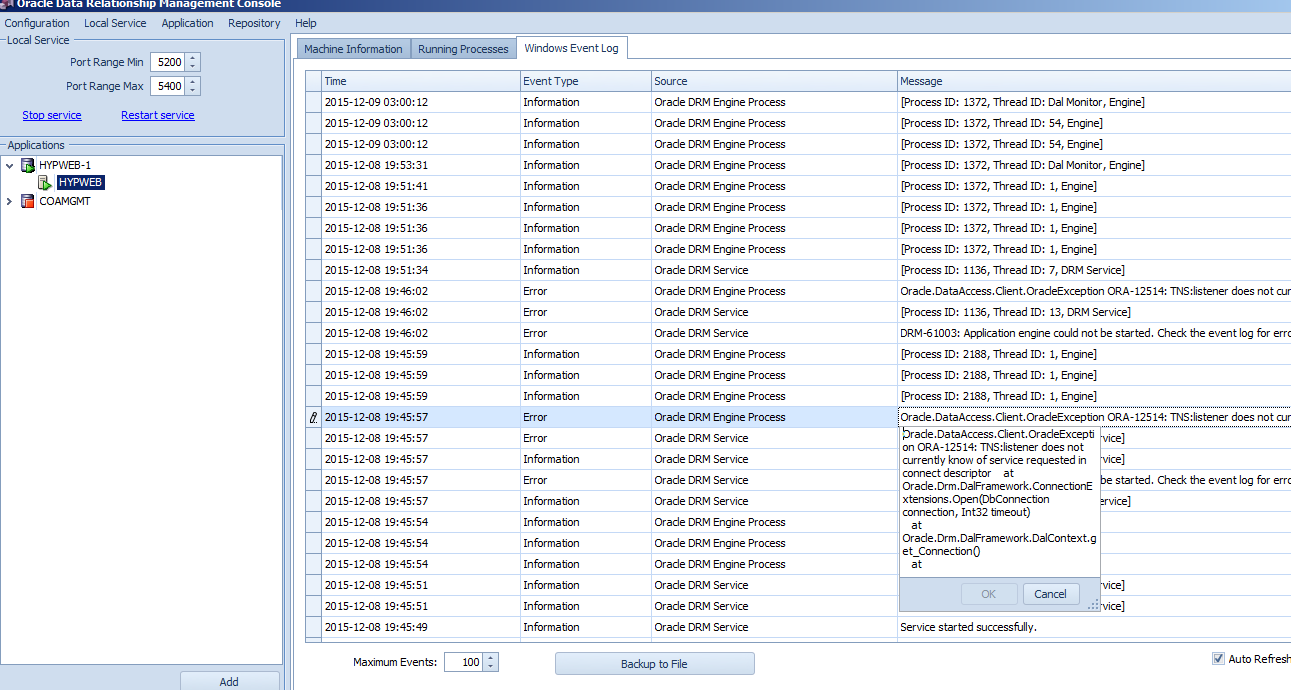

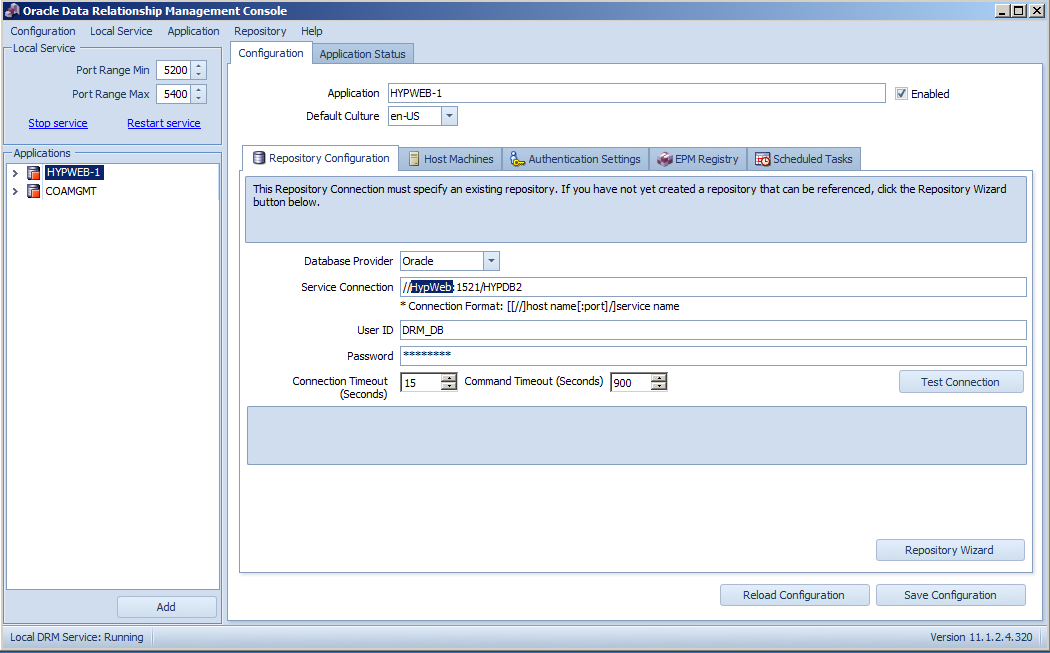
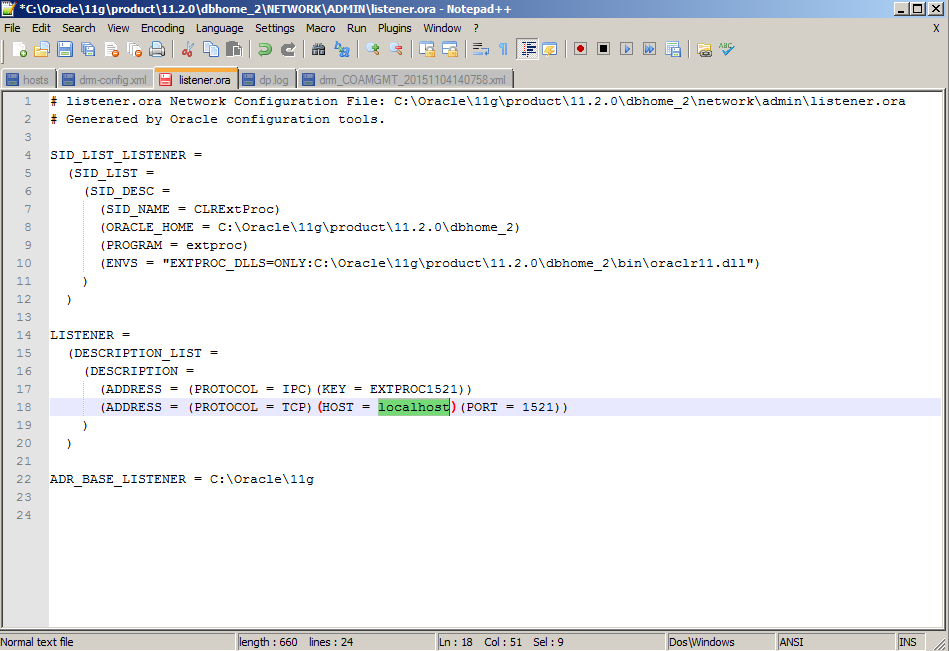
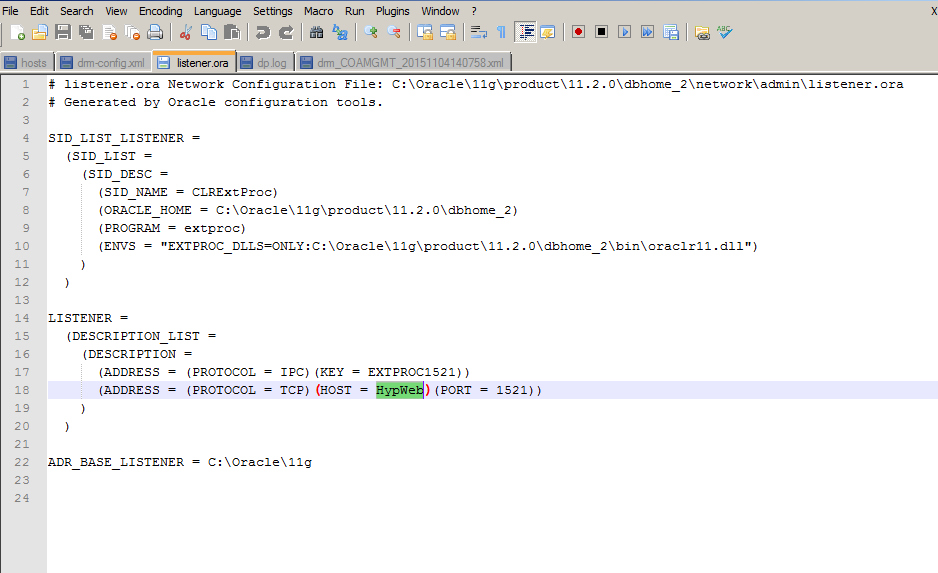
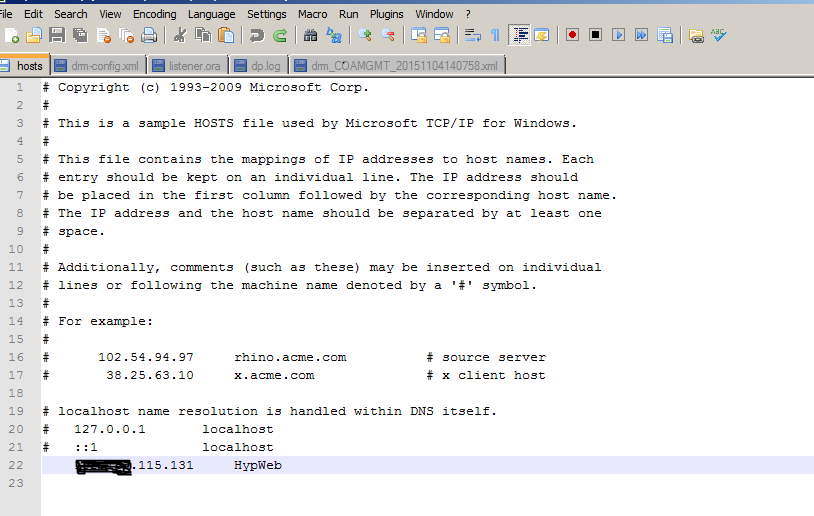
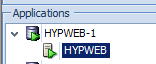
Thanks Pete.. It is very helpful
ahhh good stuff- same issue in a VM env with Oracle DB