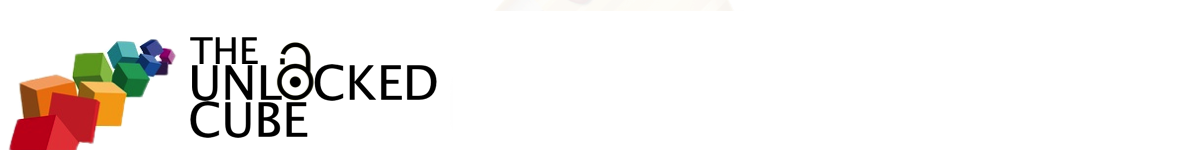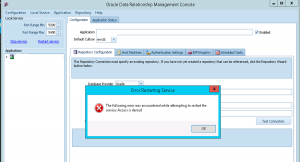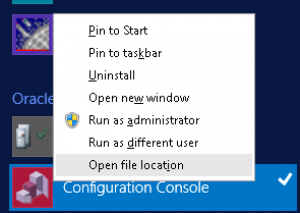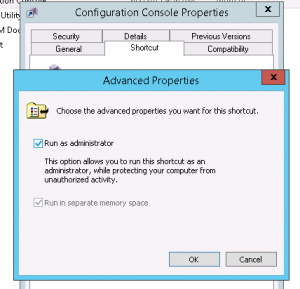Thought I’d serve up a quick tip today on the DRM Configuration Console. Once in a while, you will come across an environment where you are unable to restart the DRM service even though you have administrator rights on the machine. I ran into this “access denied” error the other day and this is the error that pops up:
I did have administrator access so I crossed that off the list. Plus, if I go to the Services console, I am able to restart services from there. The fix is actually pretty simple…and is in reality a Windows hack. All you have to do, is right click on the Configuration Console and select “Open File Location”.
Now, right click on the Configuration Console executable and select Properties. From the box that opens up, navigate to Shortcut > Advanced. Select “Run as Administrator”.
And that’s all there is to it. You will now be able to restart the service without the “Access Denied” error.