The other day I was running MaxL scripts on some Essbase applications at a client. In the corresponding MaxL logs generated by data load statements, I noticed the following warning being generated. I noticed that every data load and dim build was generating this same warning.
WARNING – 1002023 – No message for message #1002023 in message database.
Ever the resourceful chap that I am, I took to the web to see if I could find more information on this vague warning that was popping up with all my MaxL scripts. The only references I could find for this specific warning pointed to overly large or over-allocated Essbase data caches (as seen here on Network54). I knew this was not the problem as the cache settings hadn’t recently changed and there was plenty o’ free memory on the server. Again, mind you, these warnings just spontaneously started popping up in my MaxL logs. Then it dawned on me that I had made a change to the Essbase configuration file. I had increased the SSPROCROWLIMIT setting beyond the 500,000 limit suggested by Oracle (don’t ask why, some users were trying to run some crazy large Smartview retrieves). Could this setting be the cause of this vague 1002023 warning? It seemed crazy that this would be the cause since I had not even restarted the Essbase service after changing this config setting. So the change I made should not have even been recognized by Essbase (in theory at least). Nonetheless, this was the only possible change that could be affecting every data load and dim build across every single Essbase application. With nothing to lose, I changed the SSPROCROWLIMIT back to 500,000 and viola no more 1002023 warnings. Hopefully, I save someone else the headache of deciphering this vague Essbase warning and figuring out the cause and solution.


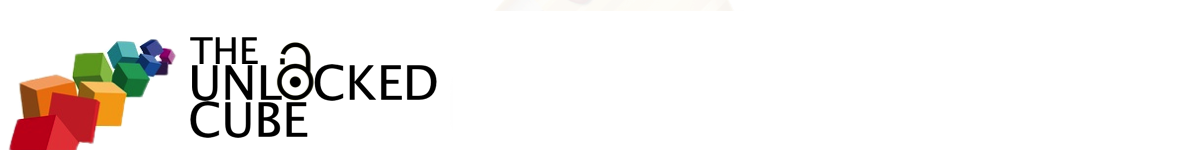
I guess service restarts has helped this get rid of this message.
Actually, I had to set the SSPROCROWLIMIT back to 500000. I restarted the Essbase service for good measure, though my guess is that wasn’t necessary.
Hey Pete,
Did you get to know what is causing this error?
Resty