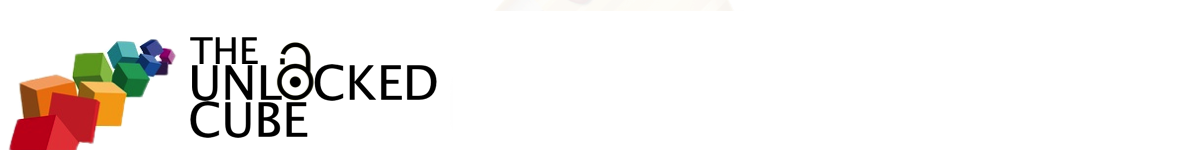The first time a user launches the ODI Studio they will be prompted or required to set up the initial connection to the Master and Work repositories. This connection information is stored in each user profile. So each user that wishes to log into the ODI Studio console will have to perform this action. To streamline this step, simply perform a first time log-in to the repositories using ODI Studio. On the machine where this step is performed, navigate to the “C:\User\User_Name\AppData\Roaming\odi\oracledi” folder where User_Name is the name of the current OS user that just created the initial ODI login. Copy the snps_login_work.xml file to other users’ profiles (see file in screenshot below). These profiles can be on the same machine or different machines where ODI Studio is installed.
With this file copied over, the default connection information for ODI repositories will be pre-filled. Easy peasy.