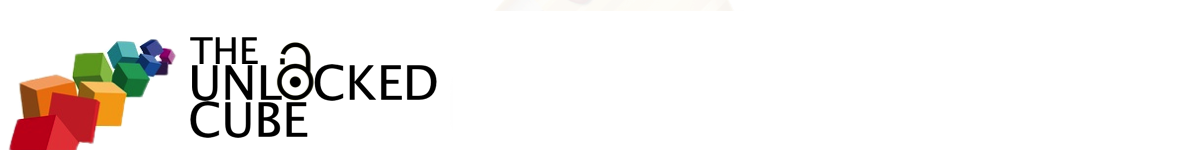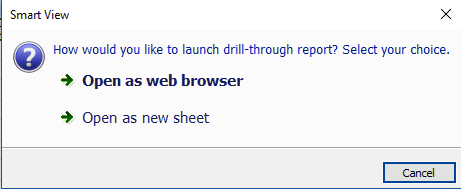Up until last week, clients kept asking me if there was a way to get to the drill through reports without having to leave the excel world. Up until now, most of my clients leveraging Data Management wanting to run a drill through report needed to:
- find the desired cell to run the drill through against (that doesn’t change obviously)
- click on drill through (still the case)
- web browser would open with a default view showing almost none of the additional information part of the drill through report
- then you had to choose which columns to display
- and if you wanted to (most of the time they would), you could export the report with the added columns to excel to start your analysis
The good news is that Oracle just released a new Smart View version which would be version 11.1.2.5.810. It brings a few new features related to Drill through.
- Drill through to Excel sheets from EPM Cloud: you can now run a drill through report and bypass step 3, 4 and 5 altogether to get to your data right away in excel
- Support for Multiple Cell Drill-Through to Excel Sheets (Oracle Analytics Cloud – OAC only): i guess when connecting to an OAC database you no longer need to run a drill through per cell. Hopefully this is added to PBCS/EPBCS soon.
Anyway, today I just installed thew new Smart View version and tested the new Drill Through to Excel sheets from EPM cloud and it does work great. On top of the fact that users don’t have to go through multiple steps to get what they want, the performance gain on generating the report was night and day compared to using a web browser.
All the users have to do is install the new Smart View version, then go to Options and find the new Drill-Through Launch option under Display and select the desired option. By default, drill through reports will continue to be launched in your default web browser, but you can now switch to In New Sheet or Prompt Me to Choose Target.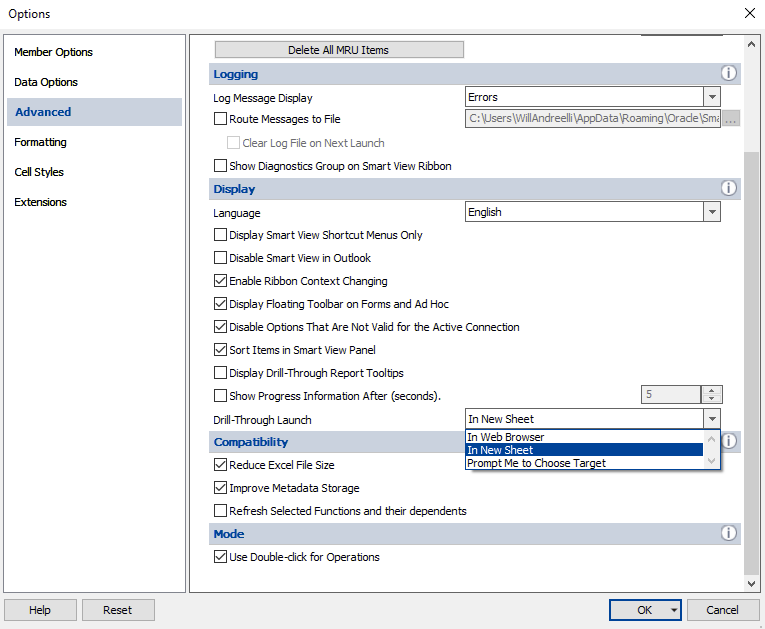
If you pick the In New Sheet option, your dill through report will open directly in a new sheet of your excel file and will include all columns right away so you no longer need to add columns you wish to see manually.
If you pick Prompt Me to Choose Target, then after clicking on Drill Through you should see the below: