After creating a new attribute dimension in PBCS/EPBCS, I tried leveraging it in a Business Rule right away but surprisingly the rule wouldn’t validate without throwing the following error “Error:The dimension needs to be a text attribute dimension”
Supposedly, the new text attribute dimension isn’t being recognized as a text attribute dimension. It’s not a big issue since the validation error doesn’t prevent the rule from working but if you want to get rid of this validation error, all you have to do is go to the System View tab of Calc Manager, right click on Planning and select Refresh.
You should now be able to validate the business rule without issue.


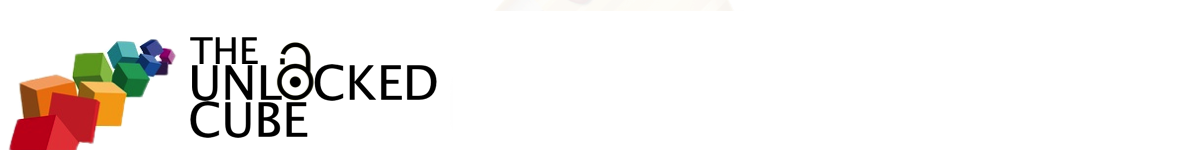
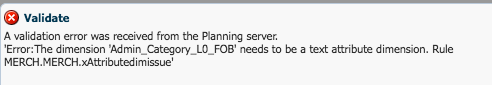
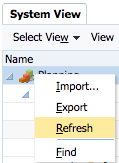
I’ve encountered the same issue with newly added UDA’s not being recognized in Calc Manager. Need to perform the same refresh.
Pete
Good One, thanks!